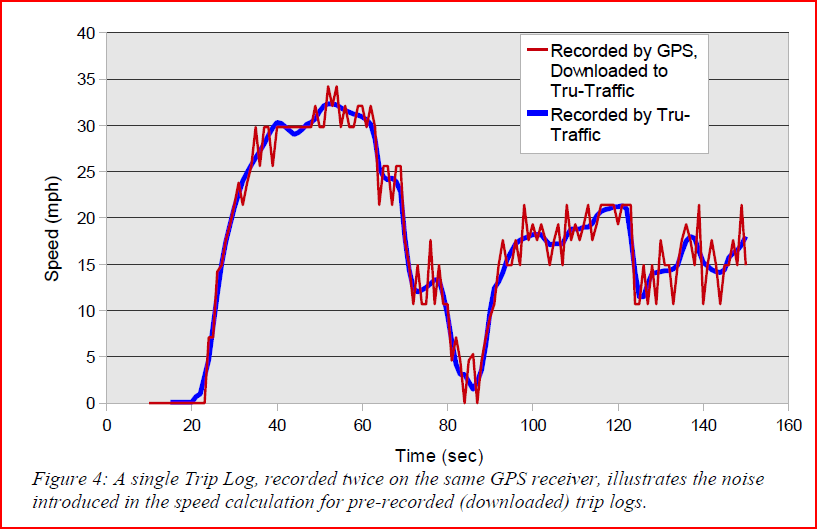
I've had hands-on experience using Tru-Traffic with a few different types of GPS receivers, and they're not equal. The short advice is to get one that uses both of the following
Some GPS receivers double as GPS data loggers; they can record their own trip logs ("tracks"), which gives you options:
A smart phone, iPhone or Android, serves as an example of option #1, a GPS data logger to record trip logs. For recommendations and tips, see John Albeck & Charles Askar's Instructional Guide Mobile Travel Time Data into Tru-Traffic. And here are my own bonus tips:
The USGlobalSat BU-353N USB GPS Receiver serves as an example of option #2, a GPS receiver that works well with Tru-Traffic. It has some appealing features. It includes a magnetic mount, a water resistant casing, and a 5-ft USB cable so you can easily mount it on the roof of a vehicle with good exposure to the sky. It uses the SiRF Star III GPS chipset and an active patch antenna for high accuracy and sensitivity.
The older, end-of-life Qstarz BT-Q1000XT Bluetooth Data Logger GPS Receiver serves as an example that gives both option #1 & option #2, a device that can operate as a GPS "mouse" or a GPS data logger and works well with Tru-Traffic.
The figure below, taken from the User's Manual illustrates the penalty in the speed accuracy that you can incur using option #1, if your GPS receiver doesn't include the speed in its self-recorded trip logs. The associated discussion in the user's manual describes the cause and consequences in more detail. As of this writing, the figure is on page 54 in the user's manual.
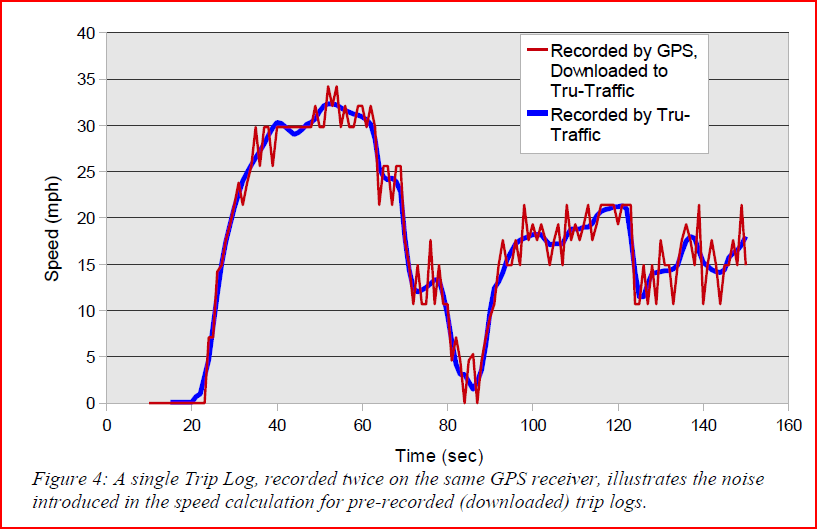
| GPS Device | USGlobalSat BU-353N USB GPS Receiver | Smart phone, iPhone or Android | Qstarz BL-1000ST Bluetooth Data Logger GPS Receiver |
| Mounting options | Includes water resistant casing, roof magnetic mount, suction cup, & 5' USB cable for clear view of the sky |
Sits on your dashboard or in your phone mount |
Sits on your dashboard |
| Operates with Tru-Traffic as basic GPS receiver (i.e., "GPS mouse") |
Yes | No | No |
| Logs GPS trips for later download |
No | Yes | Yes |
| Logging capacity | (none) | Depends on available memory | ~400,000 points1 |
| Power options | USB cable, plugged into laptop | Rechargeable batteries or USB cable | Replaceable Li-ion batteries rechargeable with USB cable or 12VDC car charger (both included) |
| Battery life | N/A | Varies, depending on device, its age, and number of charge cycles |
25 hours |
| Connection type | USB | You'll need to transfer the data to your computer with Tru-Traffic |
Both USB (downloading trips) and Bluetooth (connecting to Tru-Traffic) |
| Compatible with Windows 10 & 11 | Yes, but you may need to download the driver separately. You can download the Windows USB Driver |
Not applicable | Yes |
1Depending on how this GPS data logger is configured, this should store at least 25 hours of trip data.